Ethernet Cable Categories and Selection
Author:admin Date: 2025-02-10 02:05 Views:239
What is an Ethernet Cable?
Ethernet cables (also called network cables) are physical cables used to connect different devices (e.g., computers, routers, printers, etc.) for data transfer and network communication through a local area network (LAN). It is one of the most common connections in modern networks.

Ethernet Cable Categories
Ethernet cables are categorized into several categories (Category, or Cat), including Cat 1, Cat 2, Cat 3, Cat 4, Cat 5, Cat 5e, Cat 6, Cat 6a, Cat 7, Cat 7a, and Cat 8 (including Cat 8.1 and Cat 8.2). Each category supports different transmission rates and bandwidths to accommodate different application requirements.

– Category 1: Cat 1 cables were introduced in 1983 and were first used in telephone systems, consisting of two stranded copper wires with a transmission rate of 1 Mbps. Consisting of two stranded copper wires, with a transmission rate of 1 Mbps and an operating frequency of 1 MHz, Cat 1 has been completely phased out due to its very outdated performance and is no longer suitable for modern network communications.

– Category 2: Cat 2 cables were introduced in 1985, primarily for use in early Token Ring networks, and consist of two pairs of stranded copper wires supporting 4 Mbps. Consisting of two pairs of stranded copper wires, it supported transmission rates of 4 Mbps and operated at a frequency of 4 MHz, and although it was a step up at the time, Cat 2 is no longer in use due to the emergence of subsequent, higher-performance standards.

– Category 3: Cat 3 cables were introduced in 1991 and are widely used in 10 Mbps Ethernet (10BASE-T) and telephone systems. It is constructed of three pairs of stranded copper wires and supports transmission rates up to 10 Mbps and an operating frequency of 16 MHz. Although once a common choice, it has been replaced by Cat 5 and Cat 6 cables and is almost obsolete.

– Category 4: Introduced in 1993, Cat 4 cables first utilized RJ45 connectors and were primarily used in IBM Token Ring networks. Its construction consists of four pairs of stranded copper wires supporting a transmission rate of 16 Mbps and an operating frequency of 20 MHz. as network speeds and bandwidth requirements have increased, Cat 4 has been gradually replaced by Cat 5 and more advanced cables.

– Category 5: Cat 5 cables were introduced in 1995 and are designed to support 10BASE-T and 100BASE-T (Fast Ethernet). Consisting of four pairs of stranded copper wires, it has a maximum transmission rate of 100 Mbps, supports an operating frequency of 100 MHz, and has a maximum transmission distance of 100 meters. Although Cat 5 cables were the dominant choice at the time, Cat 5 cables were phased out as Cat 5e and Cat 6 became more popular.

– Category 5e: Introduced in 2001, Cat 5e cable is an enhanced version of Cat 5. It adds a center plastic barrier to reduce signal interference (crosstalk) and is designed for Gigabit Ethernet (1 Gbps). It adds a center plastic barrier to reduce signal interference (crosstalk) and is designed for Gigabit Ethernet (1 Gbps.) Cat 5e supports an operating frequency of 100 MHz and still has a transmission distance of 100 meters. Despite the availability of higher specification cables, Cat 5e remains the most commonly used choice, especially in homes and small businesses, due to its stability and affordability.

– Category 6: Introduced in 2002, Cat 6 cables feature higher strand density and stricter manufacturing standards to minimize signal interference. It supports operating frequencies up to 250 MHz and transmission rates of 1 Gbps, with high speeds of 10 Gbps over 37 meters. As networking needs increase, Cat 6 cables are becoming the mainstream for business and home networks.
networks.

– Category 6a: Introduced in 2008, Cat 6A cables offer enhanced shielding capabilities with additional shielding (e.g., aluminum foil shielding) to reduce interference, support transmission rates of 10 Gbps, operate at 500 MHz, and have a maximum distance of 100 m. Cat 6A cables are suitable for environments where stability and high speeds are critical, especially in large enterprises and data centers. data centers.

– Category 7: Introduced in 2010, Cat 7 cables are designed with separate shields and an integral shield to support operating frequencies up to 600 MHz, transmission rates up to 10 Gbps, and stable transmission up to 100 meters. It uses GG45 connectors and meets ISO/IEC certification standards for use in high-density network and data center environments.

– Category 7a: Launched in 2013, Cat 7A cable is designed with S/FTP structure, each copper pair is equipped with individual shielding and overall braided shielding, providing extremely strong anti-interference capability. It supports operating frequencies up to 1000-1200 MHz and transmission rates of 40 Gbps within 50 meters and 100 Gbps within 15 meters, making it suitable for high-bandwidth-demanding scenarios, such as data centers and high-definition video transmission.

– Category 8: Cat 8 cable is the newest Ethernet standard available and is designed for data centers and high-speed networks. It supports transmission rates up to 40 Gbps, bandwidths up to 2000 MHz (2 GHz), and maximum distances up to 30 m. Cat 8 cables provide excellent interference immunity for environments that require extremely high data transmission speeds.
Cat 8 is available in two versions:
Cat 8.1: Supports transmission rates up to 25 Gbps and is compatible with RJ45 connectors.
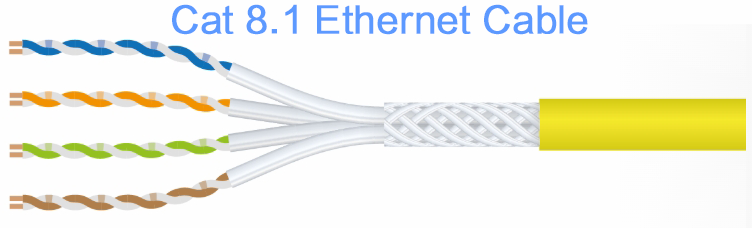
Cat 8.2: Supports 40 Gbps and utilizes advanced connectors such as ARJ45, GG45, or TERA to provide enhanced shielding for high-density data transmission requirements.
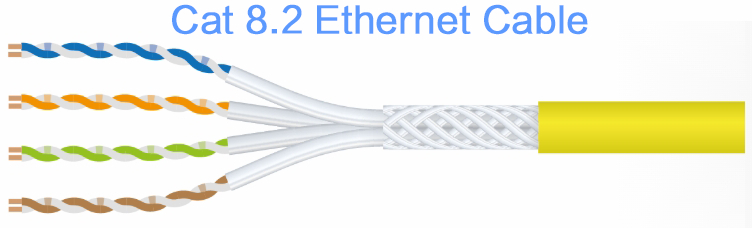
Ethernet Cable Category Specification Comparison Table
| Category | Launch Year | Main Use | Wiring | Max Transmission Speed | Working Frequency | Max Transmission Distance |
|---|---|---|---|---|---|---|
| Category 1 | 1983 | Early telephone systems | 2 twisted pair cables | 1 Mbps | 1 MHz | Obsolete |
| Category 2 | 1985 | Token Ring Network | 2 twisted pair cables | 4 Mbps | 4 MHz | Obsolete |
| Category 3 | 1991 | 10BASE-T and Ethernet networks | 2 twisted pair cables | 10 Mbps | 16 MHz | Obsolete |
| Category 4 | 1993 | IBM Token Ring networks | 4 twisted pair cables | 16 Mbps | 20 MHz | Obsolete |
| Category 5 | 1995 | 10BASE-T and 100BASE-T Ethernet networks | 4 twisted pair cables | 100 Mbps | 100 MHz | 100 meters |
| Category 5e | 2001 | Gigabit Ethernet (1 Gbps) | 4 twisted pair cables | 1 Gbps | 100 MHz | 100 meters |
| Category 6 | 2002 | Enterprise Networks | 4 twisted pair cables | 1 Gbps | 250 MHz | 55 meters (10 Gbps) |
| Category 6a | 2008 | High-speed networks | 4 twisted pair cables + shielding | 10 Gbps | 500 MHz | 100 meters |
| Category 7 | 2010 | High-speed networks + GF4S connection | 4 twisted pair cables + shielding | 10 Gbps | 600 MHz | 100 meters (50 Gbps) |
| Category 7a | 2013 | SFTP Shielded connection | 4 twisted pair cables + shielding | 40 Gbps (50-100 meters) | 1000 MHz (2 GHz) | 50-100 meters |
| Category 8 | Latest | High-speed data centers + high-frequency connections | 2 twisted pair cables (AR45, GG45) | 25 Gbps | 2000 MHz (2 GHz) | 30 meters |
| Cat 8.1 | Latest | High-speed data centers | RJ45 connectors | 25 Gbps | 2000 MHz (2 GHz) | 30 meters |
| Cat 8.2 | Latest | High-speed data centers | AR45, GG45, TERA connectors | 40 Gbps | 2000 MHz (2 GHz) | 30 meters |
How to judge the quality of cable?
Choosing high quality cables is key to ensuring network performance. Here are some criteria to check:
1. Certification standards
Ensure that the cable complies with the following certifications:
– TIA/EIA standards: Check that the cable complies with the standards of the Institute of Electrical and Electronics Engineers (TIA) and the Electronic Industries Alliance (EIA), such as TIA-568 and TIA-568-C for cables such as Cat 5e, Cat 6, Cat 6a.
– UL certification: ensures that the cable meets safety standards and has good fire resistance.
– RoHS certification: proves that the cables do not contain hazardous substances, comply with environmental requirements and are not harmful to health.
– ISO/IEC, ETL certification: These international certifications guarantee that the cables comply with industry and international standards.
2. Materials of cables
Copper wire cables: Copper conductor cables have high transmission capacity and support higher bandwidth and longer distance. High-quality cables are usually made of pure copper or copper-plated materials.
Aluminum wire cables: lower cost, but poor conductivity, signal quality and transmission rate is not as good as copper wire cables. For high speed and long distance transmission, pure copper or copper clad aluminum cables are recommended.
3. External protective coating
The external protection layer of the cable affects the tensile, friction and weather resistance. Common materials are:
PVC (polyvinyl chloride) outer layer: abrasion and corrosion resistant, suitable for home and office environments.
LSZH (Low Smoke Zero Halogen) outer layer: releases fewer harmful gases in the event of a fire, and is suitable for public places and data centers with high safety requirements.
UV Resistant Protective Layer: If cables need to be exposed to outdoor environments, it is important to select an outer layer with UV resistance to prevent UV damage to the cable.
How to choose the right Ethernet cable
1. Network speed requirements
Home users: If the main use is for Internet access, streaming media or light gaming, Cat 5e cables are sufficient.
High bandwidth needs: If you need to support 4K video streaming or multiplayer online gaming, choose Cat 6 or Cat 6a cables, which offer higher transmission rates.
Future requirements: If your device supports transmission rates above 10 Gbps, choose Cat 7 or Cat 8 cables, which are suitable for data centers and places where high-speed transmission is in high demand.
2. Transmission Distance
For home and office networks, Cat 5e or Cat 6 cables provide stable transmission over 100 meters.
For high-bandwidth environments (e.g., 10 Gbps), Cat 6a or Cat 7 cables are recommended, as these two types of cables maintain good transmission performance over longer distances.
3. Shielding Requirements
In environments with high electromagnetic interference, shielding is critical. Select the appropriate type of shielding based on the level of interference:
UTP (Unshielded Twisted Pair): Suitable for environments with less interference such as homes and offices, with low cost and sufficient performance for daily use.
STP (Shielded Twisted Pair): Suitable for environments with moderate electromagnetic interference, with an additional shielding layer that effectively reduces external interference.
FTP (Aluminum Foil Shielded Twisted Pair): Suitable for high noise environments, provides stronger aluminum foil shielding and can effectively resist external interference.
S/FTP (Shielded Pair Twisted Pair): Suitable for environments against very strong electromagnetic interference, providing double shielding protection (shielding for each pair and the entire cable), the strongest anti-interference option.
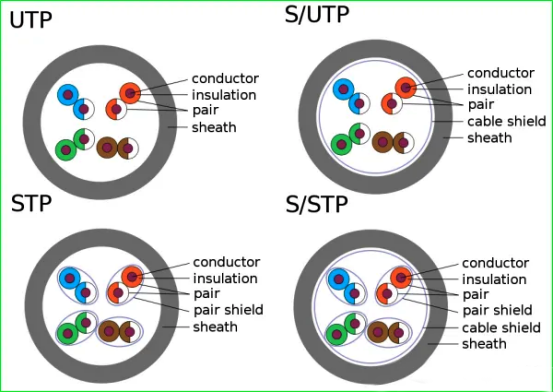
Cable Types and Shielding Structure Diagram
Shielded (STP) vs. Unshielded (UTP)
STP (Shielded Twisted Pair) compared to UTP (Unshielded Twisted Pair) has an additional layer of shielding, effectively reducing electromagnetic interference (EMI) and signal crosstalk, suitable for high interference or long distance wiring environment; while UTP has no shielding, lower cost, suitable for less interference in the short distance connection, such as between the computer and the wall wiring.

Shielded (STP) vs. Unshielded (UTP) Twisted Pair Cables
4. Equipment compatibility and future requirements
Choose cables that are compatible with your equipment. For example, if you have devices that support 10 Gbps (such as high-end routers or servers), choose Cat 6a or Cat 7 cables to ensure that your network is able to achieve optimal performance.
5. Budget Factors
Although Cat 5e cables are cheaper, if your budget allows, choosing Cat 6a or Cat 7 cables will give your network longer stability and future scalability.
Cable Installation and Maintenance Tips
1. Installation Recommendations
Avoid excessive bending or stretching of the cable.
Ensure that cables are kept away from high-voltage cables or electrical equipment to prevent electromagnetic interference (EMI).
Use cable retainers or brackets to avoid compression or damage to the cable.
In special environments (e.g., outdoors, humid environments), use waterproof and UV-resistant cables.
2. Maintenance and Inspection
Regularly check the connectivity of the cable and use a tester to check the signal quality.
Ensure that both ends of the cable are firmly connected to avoid loose connections that could lead to signal loss.
If the network speed becomes slow or unstable, check if the cable is damaged or aged.
3. Cleaning and Maintenance
Clean the cable port regularly to avoid dust affecting the signal transmission.
Check whether the outer protective layer of the cable is cracked or worn, if so, replace it promptly.
Common Cable Accessories
– ethernet cable extender: extends cable transmission distance.
– ethernet cable splitter: split a cable into multiple output ports, suitable for low bandwidth demand environment.
– ethernet cable adapter: Solve compatibility problems between different interfaces, such as RJ45 to USB interface.


