Understanding Poles and Throws: A Detailed Guide to Switches
Author:admin Date: 2025-02-18 09:12 Views:30
For many people, a switch is simply what they push to turn on or off a light. However, there is a lot more to a switch. Its hidden working mechanisms can be quite interesting once you learn about them. As part of the working mechanism of a switch, there are switch poles and throws. These are key components that make the switch work in a certain way.
We go deeper into understanding what is a pole and throw of a switch, the types of switches available in the market, how they work, and how to choose the right switch depending on your needs.
If you are wondering, what is a pole and throw in a switch, we answer all that below to help you have a better understanding of switches in the market.
What are Poles?
The pole in switches defines the number of independent circuits a switch can control. You can take a pole as a gateway, which allows us to complete a circuit or keep it open.
As an example, a single pole switch simply controls one circuit with the on and off functionality only. As for the double pole switch, it operates two independent circuits at the same time.
Below, we will see how each type of throw and pole switch works and their respective applications.
What are Throws?
Throws in a switch determine how many positions or output connections a switch will make to each pole.
For example, for a single throw, you can get one output from a single input, but for double throw switches, you get two outputs from a single input.
Types of Switches
The pole and throw in a switch are a determining factor in what a switch can do. Below, we look at the common types of switches based on the number of poles and throws.
1. Single Pole Single Throw (SPST)
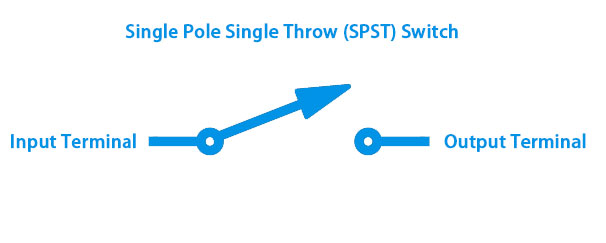
This is the simplest switch you can get right now. It has two main states: ON and OFF.
Since it is a single pole, there is only one circuit to control. Also, being a single throw means only one output connection to be controlled. As such, when you switch to ON, the circuit is completed to power a device and OFF to disconnect the circuit.
Applications:
- Lighting systems in homes and offices
- Security systems such as triggering alarms
- Doorbells
2. Single Pole Double Throw(SPDT)
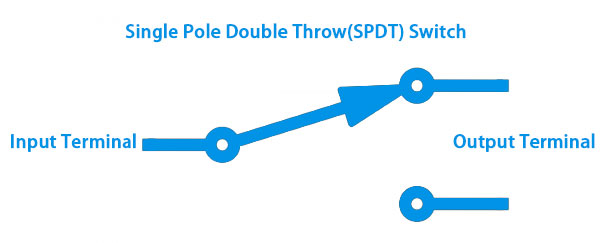
The difference between single pole and double throw switch from the single pole single throw switch is that you have one input but two possible output circuit connections.
For simplicity, we can call them the ON-1 position and the ON-2 position. When the switch is set to the first ON position, the other circuit is off. These two circuits are never ON at the same time.
You still have the OFF status when both circuits are off.
Applications:
- In electric motors for implementing different modes and speed profiles
- Audio equipment such as speakers to produce various effects
3. Double Pole Single Throw (DPST)
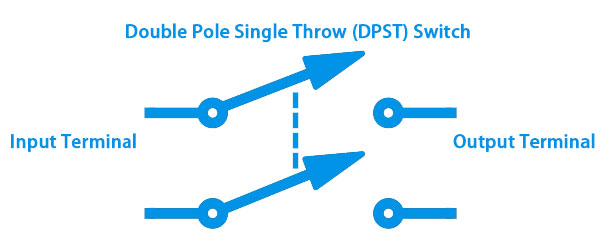
The double-pole single-throw switch features four terminals and has two inputs and two outputs. Each input has a corresponding output, and a single switch actuator controls these two independent circuits simultaneously.
For example, the circuit has terminals 1, 2, 3, and 4. The first pair is terminal 1 and 2, and the second pair is terminals 3 and 4. Keep in mind that these pairs represent independent circuits.
When you put the switch in the ON status, circuit 1 and 2 is turned ON, and so is 3 and 4 at the same time. They still operate independently.
When the switch is set to the OFF status, both circuits are turned off at the same as well.
Applications:
- In thermostats for controlling electric heating loads
- Industrial applications where you need to power independent circuits at the same time
4. Double Pole Double Throw (DPDT)
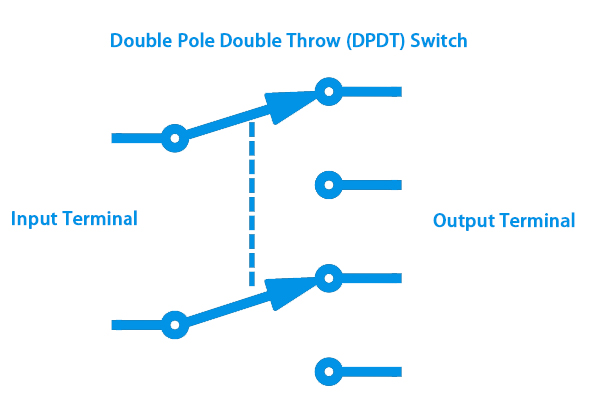
The double pole double throw switch has the same working principle as the double pole single throw switch only that now you have more circuits you can control.
In this case, you have two input terminals, with each input controlling two output terminals. As a result, you now have six terminals compared to four, as it was in the double-pole single-throw switch.
Even though you have four outputs, only two are controlled at the same time with each ON status. This functionality makes the switch more advanced and has unique applications as shared below.
Applications:
- In robots to control multiple activities at the same time. This includes motor direction to provide movement and still change direction simultaneously.
- Telecommunication systems for signal switching and routing
Expect to encounter more complicated switches, such as the triple pole double throw and quadruple pole double throw. So, the statement that switches cannot have more than two poles and two throws is false.
These are more specialized for some applications and will not be common in the market for daily use.
How to Choose the Right Switch For Your Application
Now that you know what are poles and throws for light switches and other applications, how would you choose the right one for you? We look at some considerations that would make you choose one type of switch over the other below.
- Determine the electrical requirements of your application. Remember that each switch has a rating that dictates where it can be used effectively and safely. A switch that cannot handle the electrical load can lead to electrical hazards or failure.
- Now that you understand the poles and throws of switches, you can choose one with the right configuration. If you are unsure, talk to an electrician to help you find the right configuration for the application.
- For home and office applications, you will likely use the SPST and SPDT switches for the lighting system. The specialized appliances and HVAC units can use the DPST and DPDT switches.
- Environmental conditions such as water, dust, vibrations, impact, and temperature differences can determine the switch to use. For home applications, you do not need to worry so much about such conditions, but it is not the same for industrial applications. Look at the manufacturer recommendations and ratings to determine where it is best to use such a switch.
- The switch’s aesthetics and functionality can be good features to consider. You need the switch to look like part of the home design while still having the best functionality. For example, having an illuminated switch can be important for certain applications so that you know an appliance is ON.
Conclusion
Poles determine how many independent circuits a switch can control, while throws determine the number of output connections a switch can make at any given time. Given this information, choosing a switch for any application is now easier. You also understand how some devices work compared to others. Ensure you always consult a qualified electrician to help pick the correct switch if ever in doubt to ensure the proper working of the device. If your switch is malfunctioning, replace it so you can continue using the device correctly.


